As a NES homebrewer, I have been lucky enough to meet some great people, and play lots of interesting games. The past few years have been huge in the NES homebrew community, and I feel like next year will be even bigger.
This is my list of favorite NES homebrew games. Several of these I haven’t played yet because several of these aren’t completed yet. Which is why I think 2018 is going to be a great year for NES gaming.
I didn’t want to list “top 10” or “top 20″…and piss someone off, so I listed them sort-of alphabetically.
2nd Dimension
-AO
![01AO]()
This is an interesting puzzle game. Imagine a 2x1x1 block that has to be tipped over in exactly the right directions to make it through to the goal.
(Also available from 2nd Dimension is Get Em Gary – which is like “Wrecking Crew and Fix-It Felix Jr”, programmed by Sly Dog Studios)
http://www.second-dimension.com/
Alp
Most people will probably not know who Alp is, but he was working on an awesome Zelda-like game called “Cat Quest“. We will probably never see that game made, but Alp is still (not-so) secretly working on NES games, and they look damn good. The Cat Quest project seems to have morphed into a game called Transamnia (possibly NSFW). Here’s a beautiful screenshot.
-Transamnia (? formerly Cat Quest)
![03Trans]()
And a game I’m personally excited about is Cotton & Candy, a platformer. Excellent work Alp. Hopefully these games will be made available…someday?
-Cotton & Candy
![02CottonCandy]()
@Alp317
Brad Smith (Rainwarrior)
This is a big one that has been in the works for a while…and is almost done (as of late 2017). In Lizard, Canadian programmer / musician Brad Smith has made a very big open-exploration world…well 2 parallel worlds connected by doors. You play as a little person wearing a lizard costume. If you find a different costume, you gain new abilities. There are lots of little secrets in this game (big head mode, bad eye mode, a talking moose). Tons of interesting details in this game should keep you occupied for weeks.
-Lizard
![04Lizard]()
http://lizardnes.com/
Chris Cacciatore
Still a work in progress, in Nebs n Debs you play as a little girl with an Octopus hat on. A Megaman style platformer, you can dash across gaps and collect diamonds. This was a winner of the 2016 Nesdev competition. Very high quality.
-Nebs n Debs
![05NebsDebs2]()
@cacciatc
(I don’t think he has an official website) There’s a link to the demo at the bottom of the first post here…
http://nintendoage.com/forum/messageview.cfm?catid=22&threadid=169549
Diskover / RetroNES Software
I guess this one had a very limited cartidge release, since it didn’t meet it’s crowdfunding goals (I think he said he made a few copies for his friends). Banketh is Diskover’s first game, which is a top-down adventure game (like Star Tropics). I hope we get to see the full game released some day.
-Banketh
![39Banketh]()
The Demo is here…
http://www.retrones.net/juegos-homebrew/banketh-video-game
Diskover recently announced he is porting The Sword of Ianna to the NES. Here’s a screenshot of what that will look like.
![41Sword]()
Doug Fraker
I, of course, made a game, which is available on cartridge. It’s a fighting platformer. And I’m working on another project. Stay Tuned.
-Vigilante Ninja 2
![31VigilanteNinja]()
https://nesdoug.com/2016/05/05/update-games-im-working-on/
Glutock / Broke Studio
Another winner of the 2016 Nesdev game competition, and also a work in progress from France. In Twin Dragons, you play as two dragons named Dinky & Minky. You can play as either one. A great looking platformer with excellent music. If you eat a hot pepper, you can breathe fire. If you eat a popsicle, you can breathe ice. Probably my favorite NES game. Maybe.
-Twin Dragons
![07TwinDragons]()
http://www.brokestudio.fr/en/front-page-en/
Gradual Games
I really wanted to mention both games. Nomolos: Storming the Catsle (yes that’s cat…sle) is a fun platformer fighter game (like Zelda II), featuring a cat knight. It deserves to be on this list, but I prefer The Legend of Owlia. Which is kind of like a Link to the Past style adventure game. You carry an Owl, which can attack and get things and has several other abilities. And, apparently they are working on a 3rd game, which should be done next year.
-The Legend of Owlia
![08Owlia]()
http://www.gradualgames.com/
It should also be mentioned that Gradual Games made a music engine that other people have used to get music in their NES games (StarKeeper, Dushlan and Mystic Searches). AND, Gradual Games has developed a Virtual Machine for porting NES games to play on PCs without an emulator (Get ’em Gary and Eskimo Bob). Check out the Github pages.
https://github.com/gradualgames
Infinite NES Lives
Action 53 (2 volumes), are multicarts from the entries into the 2011 and 2014 nesdev competitions. There are so many cool games on these cartridges, but I wanted to highlight a few…Streemerz is like Bionic Commando (you shoot out a rope which pulls you up), with lots of blocks to avoid that kill you. I wanna flip the sky is a reverse gravity platform puzzle with tons of spiked floors. You will die a lot in that game. Love Story is a sword fighting action platformer. Sir Abadol (from Mojon Twins) is another action platformer, with puzzle elements (locked doors and find keys). Very fun. And many more games that I didn’t have enough room to mention. Here’s a list…
http://wiki.nesdev.com/w/index.php/Action_53
More about Mojon Twins in a second. I will also mention Shiru later…he contributed the most games to the Action 53 set.
Volume One –
-Streemerz – The Fox
![10Streemerz]()
-I Wanna Flip The Sky! – Tom Livak
![11Flip]()
Volume Two –
-Love Story – Tom Livak
![12LoveStory]()
-Sir Abadol – Mojon Twins
![13SirAbadol]()
http://www.infiniteneslives.com/products.php
Some of the games are available to play for free…
http://www.nesworld.com/article.php?system=nes&data=neshomebrew
KHAN Games
Kevin Hanley has programmed several NES games, including a famous Frogger port. I should mention the ‘Larry and the Long Look for a Luscious Lover‘ port, which is worth playing, but not technically a homebrew. (I guess?). Some of his games are available from RetroUSB…like Study Hall, which is a bit like a harder version of Donkey Kong Jr. No, there isn’t any math.
My favorite KHAN game is The Incident, which is a Sokoban style top-down puzzle with moving boxes.
-The Incident
![15Incident]()
http://www.khangames.com/store/home/8-the-incident-complete-in-box.html
-Study Hall
![14StudyHall]()
http://www.retrousb.com/index.php?cPath=30
Lucasz Kur
Lucasz Kur is a Polish NES programmer, who is sometimes working with Brazilian graphic artist, Marcelo Barbosa (Tcheco in the Castle of Lucio). I don’t know everything that he’s worked on but definitely these games. Lucky Penguin isn’t finished, but you can play a demo from nesdev forum. http://forums.nesdev.com/viewtopic.php?p=201167
-Lucky Penguin
![16LuckyPenguin]()
-Cowlitz Gamers’ 2nd Adventure
![17Cowlitz]()
The Cowlitz 2nd Adventure game had a limited cart release this year, and I heard it sold out in minutes. I haven’t played it, but it looks very nice. Lucasz Kur also programmed Inversion. Here’s a link to that…
https://www.romhacking.net/homebrew/44/
Mega Cats Studio
Mega Cats has hit the ground running with 10+ NES games developed (or almost done) in just a few years.
-Justice Duel
-Creepy Brawlers
-Creepin it Real
-Expedition*
-Little Medusa
-Almost Hero
-City Trouble*
-Log Jammers
-Dushlan*
I ran into Mega Cats at a game convention, and played 2 of their games. Nice. I’m most excited about Little Medusa, which reminds me of Kickle Cubicle and Zelda. Apparently it’s finished, or will be soon. I’m going to have to play some of the other games before I can really comment on them.
*(It’s been brought to my attention that City Trouble, Dushlan, and Expedition were not developed by Mega Cats, just published by them).
![18LittleMedusa]()
https://megacatstudios.com/
Miau (Morphcat)
Morphcat submitted the Super Bat Puncher demo for one of the nesdev competitions (2011). I’ve heard many people tell me it is one of the best NES homebrews. I’ve been told that Morphcat won’t be making a full game from it…but he and Nicolas Betoux are making a 4-player haunted adventure, yet untitled, which showcased in the game museum in Berlin. I’ve been unable to find much about the game (not even a title) but here’s a screen shot.
![19Untitled]()
Super Bat Puncher is a fast-moving platform game, with a cat that punches bats…and walls to get a boost.
-Super Bat Puncher
![20BatPuncher]()
http://morphcat.de/superbatpuncher/
Mojon Twins
I can’t count how many games na_th_an has programmed. 50? Maybe. Some of the best were submitted to the 2016 nesdev competition. Very good games. Here’s a list of great games. I think they are all available on their website (mostly in Spanish). Caution, some NSFW images.
http://www.mojontwins.com/juegos_mojonos/
-Sir Abadol (remastered)
-Super UWOL
-Lala the Magical
-Cheril the Goddess
-Wo Xiang Niao Niao
-Jet-Paco
My favorite is Lala the Magical, about a witch girl who can create temporary platforms to stand on. Hard, but fun.
![21Lala]()
Cheril the Goddess is similar, except that you can temporarily fly sometimes. On a side note, Wo Xiang Niao Niao means “I need to pee pee”. It is a fun game where you jump and bounce off enemies. Check out their games, which are all free to play.
Nova Squirrel
Nova contributed several games to the Action 53 set. He is currently working on a game, called Nova the Squirrel, featuring a spunky little green squirrel. It is a unique platform game, with lots of clever block puzzles. I have no idea when it will be finished, but it looks cool.
-Nova the Squirrel
![22Nova]()
http://novasquirrel.com/
@BushytailSkwirl
Optomon
Pyronaut is programmed by Optomon (graphics by M-tee). It looks a lot like Metroid, and I hope it will be finished one day. “Due to commitments on smaller scale works and increasingly busy personal lives, M-tee and I have halted work on Pyronaut indefinitely, with the intention of resuming work on it in the future.”
![23Pyronaut]()
http://optovania.com/dsk/mod_pyronaut.html
Optomon is also working on a game called Rollie, which looks promising. You might have heard about him from his excellent work on Metroid Rogue Dawn.
M-Tee is working on a game called Isolation right now, with KHAN. It looks like a point and click game (like Maniac Mansion). There isn’t a demo yet.
![23_B_Isolation]()
Piko Interactive
Piko Interactive (I think) is better known for developing SNES homebrew games. They have released 2 NES games as well. Quest Forge is my favorite. It’s a bit like a top-down adventure game, like Zelda. Piko also got the rights to several unreleased NES and SNES games (not really homebrews), which they now produce.
-Quest Forge
![24Quest]()
https://www.pikointeractive.com/index.html
Shiru
-Alter Ego
-LAN Master
-Many Other Games (see Action 53 above)
From Russia, Shiru has been contributing to the nesdev community for years with his open source game library and NES Screen Tool app. He has developed for multiple retro consoles. Several of his games are included in the Action 53 game sets. I think the most fun game (which is not in Action 53) is Alter Ego. It is a port of a VX Spectrum homebrew by Denis Grachev. It’s sort of a ladder and platform game, and you have a shadow self that mirrors your moves. You can switch places with him, and collect all the items. It’s fun. It has excellent music as well.
![25AlterEgo]()
https://www.romhacking.net/homebrew/1/
-Lan Master
Also check out Lan Master, if you like puzzles.
![40LanM]()
https://www.romhacking.net/homebrew/2/
Shiru made some games for Retroscribe / Greeting Carts. Blow Em Out, Beer Slinger, and Perfect Pair (limited edition). I’ve been told the company was under new management, but still running. You could get personalized games, with a private message at the end of the game. Great as a birthday gift.
http://www.retroscribe.com/
Sivak
This is the big one. If you play one NES homebrew game, play Battle Kid. It’s THAT good. If you like Megaman, you will like Battle Kid. Find keys, gain abilities, fight monsters. It’s fun, but also very hard. Both available from Retro USB.
http://www.retrousb.com/index.php?cPath=30
-Battle Kid 1 + 2
![26BattleKid]()
Sly Dog Studios
Sly Dog has been busy making NES games for years. Over a dozen games. I think my favorite is The Mad Wizard, which the full game is now available to play for free. You play as the wizard, and gain abilities as you adventure through the woods and caves on your way to fight Amondus the Summoner. You don’t jump. The wizard can slowly levitate, and as you gain abilities…higher and further. This is part of a 3 game series. The gameplay on the other games are completely different, though.
Sly Dog also programmed Get’em Gary for 2nd Dimension (see above) and Black Box Challenge for Hagens Alley. I’m not sure if Black Box is completed.
-Mad Wizard
![27MadWizard]()
https://slydogstudios.org/
http://www.second-dimension.com/shop/
Black Box Challenge – NES Homebrew (Kickstarter Regular Edition)
Sole Goose Productions
Besides Swords and Runes (Adventure) and 0-to-X (2048 number puzzle), there is Spook-o’-tron. I think it was just finished for Halloween 2017. It’s kind of a top down ‘bullet hell’ shooter game, like Smash TV. At the time of writing this, I haven’t been able to find it or play it.
-Spook-O-Tron
![28Spook]()
Spoony Bard
Tomas is from Canada, and new this year with his first NES release, Eskimo Bob. It’s a platformer with wrap around scrolling and a snowy theme. Cute artwork. Great first game. Looking forward to more games down the road.
-Eskimo Bob
![29Eskimo]()
http://www.eskimobob.com/
Tepples (Damian Yerrick)
Tepples has been making cool NES games for a long time. He has been very involved in the nesdev community, and has released several NES tools / etc. (and soon some SNES tools), including a music driver (pently).
http://pineight.com/
For the last 2 years, he has raised the bar for NES homebrew games. He and Retrotainment (Cash In Culture Stores) developed Haunted Halloween 85 and 86. Spooky themed action platformers with excellent boss fights. Punch some zombies and ghosts. Eat candy and soda. Lots of movie references. The music in 86 is great, and it features parallax scrolling effects.
-Haunted Halloween 85-86
![30Haunted86]()
-Full Quiet
And they are working on another game for next year, Full Quiet, which looks cool, from what little I’ve seen.
https://cashinculture.3dcartstores.com/
I left Star Keeper off my list. I know other people frequently put is on their top lists, but I know almost nothing about the programmer, except that he’s from China. And it doesn’t seem to be available anywhere to play.
Honorable Mentions…
8-bit Hero’s Mystic Searches (coming soon)
http://austinmckinley.com/8bit/the-game.html
![32Mystic]()
Kira Kira Star Night
http://kirakira-star-night.riki2riki.com/en/
![33Kira]()
Retro City Rampage/ROM City Rampage (I haven’t seen any actual NES gameplay, but I know that the game was ported to the NES, and I think carts exist)
https://www.vblank.com/RetroCityRampage/
![34ROMCITY]()
Rekt, by Vectrex (coming soon)
http://nintendoage.com/forum/messageview.cfm?catid=22&threadid=171212
![35REKT]()
Star Versus, by Dustmop
http://starversus.com/
![36StarVersus]()
Blade Buster
https://www.romhacking.net/homebrew/24/
![38Blade]()
Indivisible, by Kasumi
https://kasumi.itch.io/indivisible
![37IndivisibleB]()
Too Soon to talk about, but maybe good…one day…
-Unnamed 3d raycaster game (think Doom), by tokumaru
Sorry if you weren’t mentioned, homebrewers. Too many great games to list them all. If you want to read more about NES Homebrews, you should check out Jeff Wittenhagen’s book on the subject, NES Oddities & the Homebrew Revolution.
HAGEN'S ALLEY AVAILABLE BOOKS!
Please let me know if I made any mistakes, or if there is some awesome NES homebrew game that should be on this list, but isn’t.




















 Purple Cape Man.
Purple Cape Man.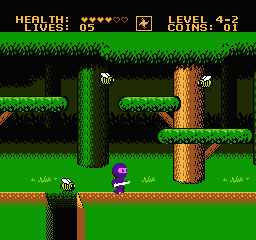 Vigilante Ninja 2.
Vigilante Ninja 2.


























































































